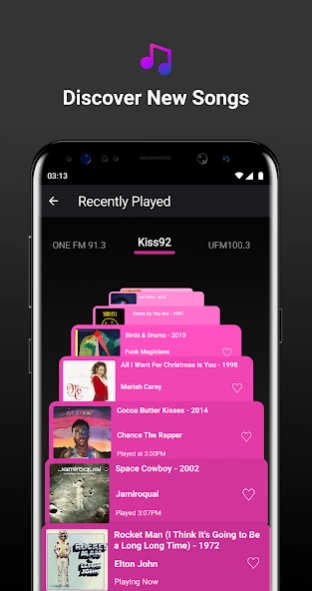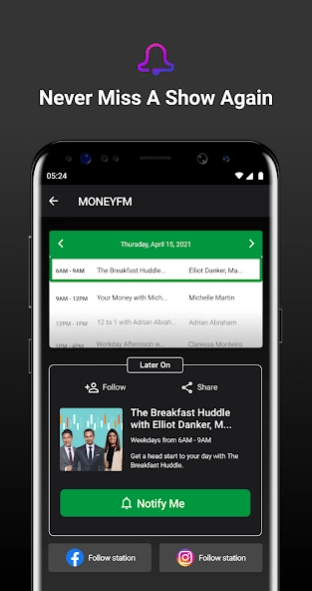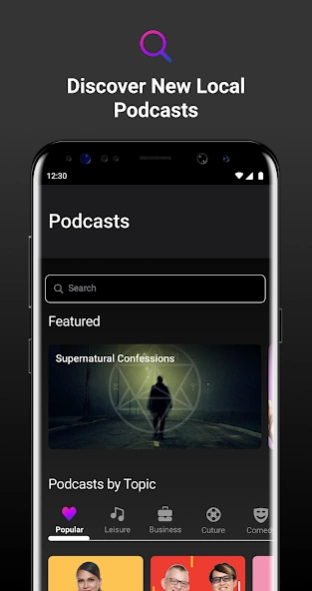Awedio 4.2.10
Free Version
Publisher Description
Awedio - INTRODUCING AWEDIO, PREVIOUSLY KNOWN AS SPH RADIO APP
INTRODUCING AWEDIO, PREVIOUSLY KNOWN AS SPH RADIO APP
Singapore's new, free and multilingual digital audio service for uninterrupted and hassle-free streaming of your favourite Singapore radio shows and original podcasts, anytime, anywhere! Users can access all SPH's brands on-air, podcasts, participate in contests and win prizes, as well as stay up-to-date with news and traffic.
ENJOY LIVE RADIO ANYTIME, ANYWHERE:
ONE FM 91.3 is an English music radio station playing the hits from the 80s to present. Singapore's favourite radio personalities Glenn Ong, The Flying Dutchman, Angelique Teo, Shaun Tupaz, Charmaine Phua, Tim Oh, Simon Lim and Lavinia Tan bring you good times and greatest hits.
Kiss92 is the nation's first radio station for women and families, and plays music from the 90s to present. Our fun and dynamic radio personalities Maddy Barber, Divian Nair, Andre Hoeden, Shan Wee, Charmaine Yee, Carol Smith, and Josh & Jill promise all-day entertainment and all the great songs in one place.
UFM 100.3 is a highly-charged Mandarin music station playing popular and familiar mandarin hits, with engaging lifestyle content and covers the latest hot topics.
活泼,充满动感的UFM100.3为听众打造最强歌单!主打过去10年内最流行,最好听的中文歌曲;时段节目紧贴生活热点,和听众一起走在时代最前端。
96.3 Hao FM is an all-in entertainment and information Mandarin music station playing familiar pop tunes and classic hits from the 80s and 90s, including our very own local Xin Yao. Tune in to get bite-sized knowledge on topics ranging from lifestyle, healthcare, news, to personal finance and wealth planning.
96.3好FM, 以 “好歌 ,好FM” 为口号,为听众精选最熟悉,最有共鸣的歌曲。除了好歌,各个时段也为听众编制丰富的节目;即时新闻、乐活保健以及各类生活资讯。96.3好FM是听众生活中最好的伙伴。
MONEY FM 89.3 is Singapore's first and only 24-hour business & personal finance English radio station featuring local and international business and financial news. Get the latest currency updates and financial insights from analysts, economists, policy makers, industry experts and business owners. In the lighter hours, listen to discussions on social issues and features on topics that include health, education, arts and music.
EXPLORE ORIGINAL & EXCLUSIVE LOCAL PODCASTS:
Discover local podcast shows hosted and produced by SPH Radio personalities, featuring a variety of topics from true crime, supernatural, self-improvement, to bedtime stories for kids!
Missed your favourite radio shows? They are now available on-demand. Download your favourite SPH Radio station show podcasts to catch-up on that interview or fun banter by your favourite radio personalities that you've missed earlier.
Stay up-to-date with current affairs, local and international news, business and personal finance by listening to podcasts from MONEY FM, The Straits Times, The Business Times and Zaobao.
Reach out to a young Malay community with Berita Harian’s podcast show, with topics centered around the Malay community interest including religion, lifestyle and celebrity interviews.
About Awedio
Awedio is a free app for Android published in the Recreation list of apps, part of Home & Hobby.
The company that develops Awedio is SPH Media Limited. The latest version released by its developer is 4.2.10. This app was rated by 1 users of our site and has an average rating of 4.0.
To install Awedio on your Android device, just click the green Continue To App button above to start the installation process. The app is listed on our website since 2024-04-16 and was downloaded 8 times. We have already checked if the download link is safe, however for your own protection we recommend that you scan the downloaded app with your antivirus. Your antivirus may detect the Awedio as malware as malware if the download link to net.sph.fm92 is broken.
How to install Awedio on your Android device:
- Click on the Continue To App button on our website. This will redirect you to Google Play.
- Once the Awedio is shown in the Google Play listing of your Android device, you can start its download and installation. Tap on the Install button located below the search bar and to the right of the app icon.
- A pop-up window with the permissions required by Awedio will be shown. Click on Accept to continue the process.
- Awedio will be downloaded onto your device, displaying a progress. Once the download completes, the installation will start and you'll get a notification after the installation is finished.